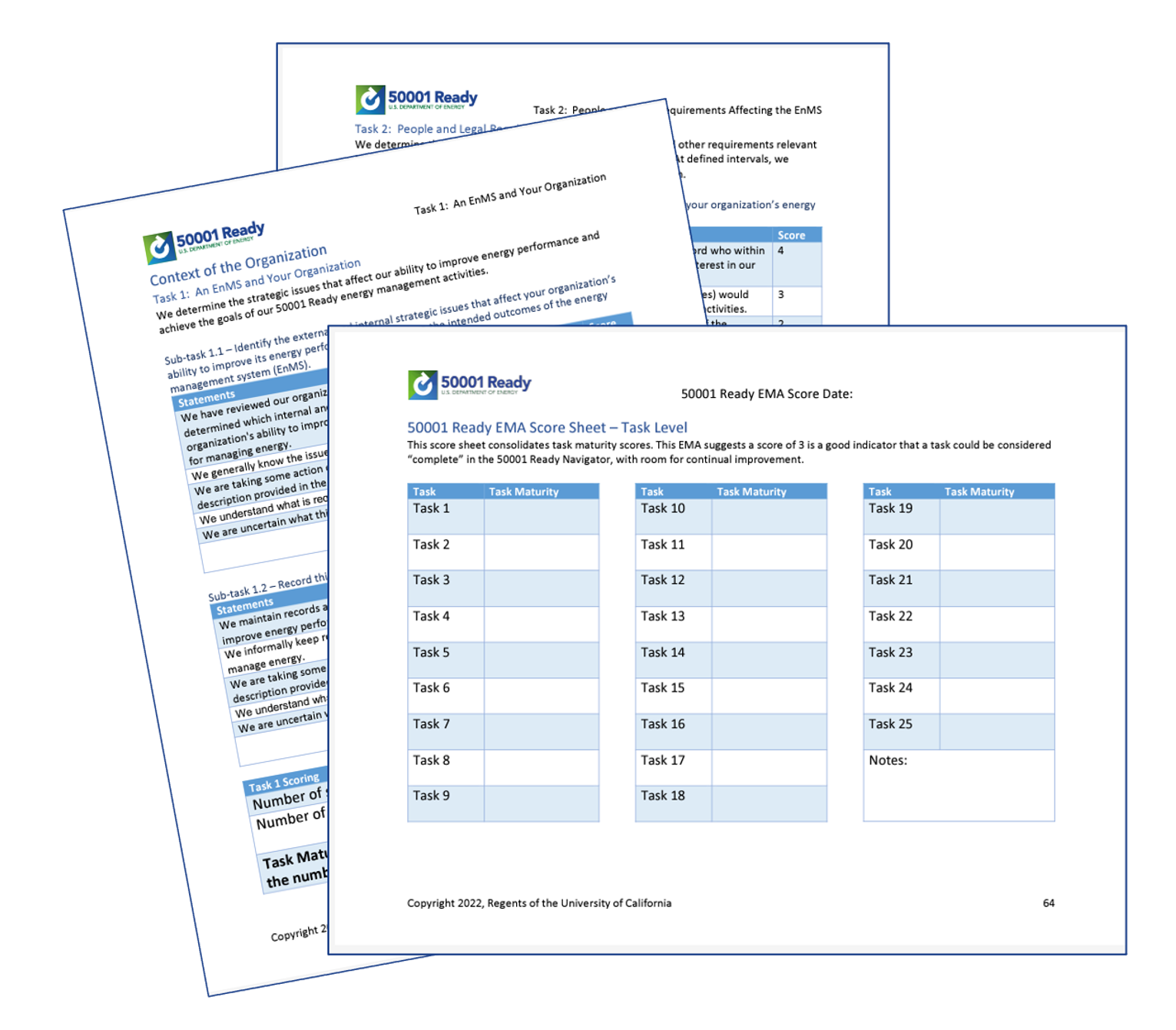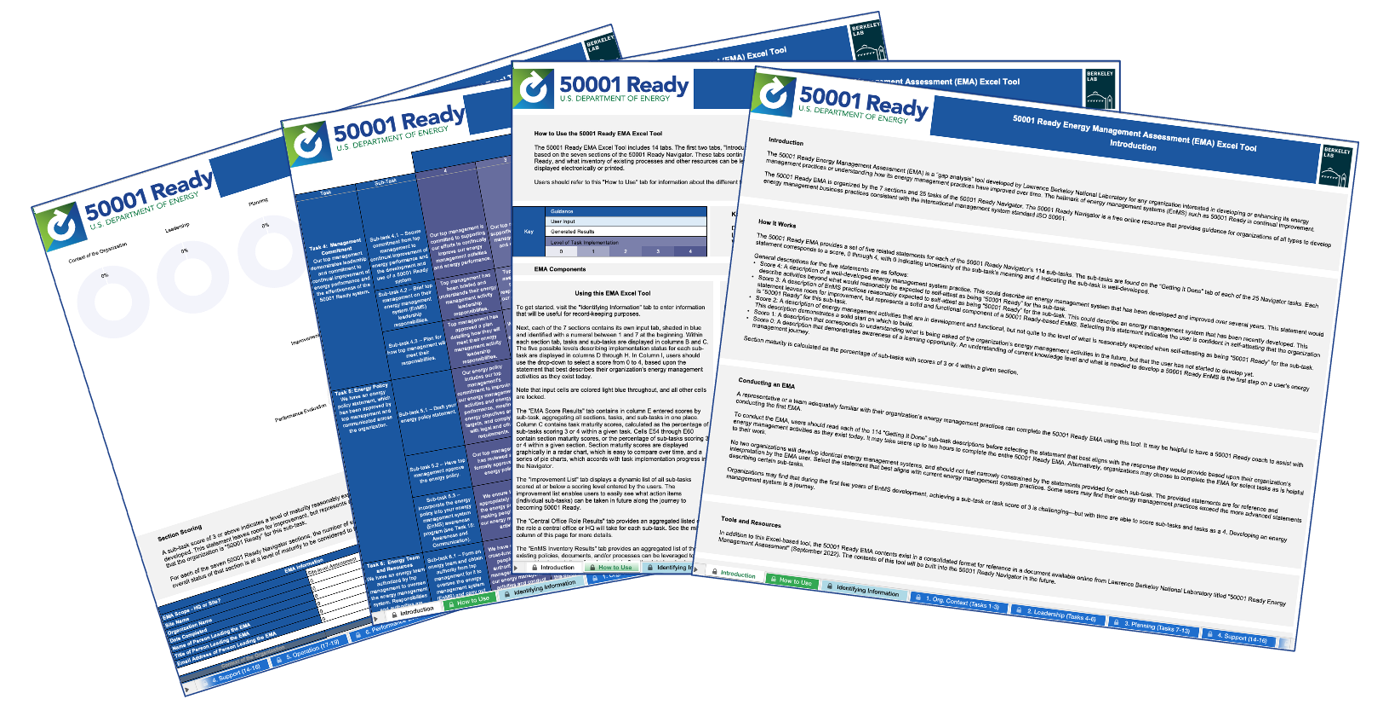50001 Ready Energy Management Assessment (EMA)
The 50001 Ready EMA is organized by the 7 sections and 25 tasks of the 50001 Ready Navigator. It provides a set of five related statements for each of the 50001 Ready Navigator’s 114 sub-tasks. The sub-tasks are found on the “Getting It Done” tab of each of the 25 Navigator tasks.
Review each of the 114 “Getting It Done” sub-task descriptions before selecting the statement that best aligns with the response based upon your organization’s energy management activities as they exist today. Each statement corresponds to a score, 0 through 4, with 0 indicating uncertainty of the sub-task’s meaning and 4 indicating the sub-task is well-developed. Record your scores for each task using the score sheet found on the last page of the Energy Management Assessment. If you score 3 or above on all the subtasks for a given Navigator task, you can mark that task as complete in your project on the 50001 Ready Navigator online tool.
Who Should Conduct EMA and Why?A representative or a team adequately familiar with their organization’s energy management practices can complete the 50001 Ready EMA. Output from this EMA will help you understand where your site already has made progress and where you might focus next steps.
Developing an energy management system is a journey and can take time to implement. For questions about conducting the 50001 Ready EMA reach out to the 50001 Ready Help Desk (50001Ready@lbl.gov) to get support.